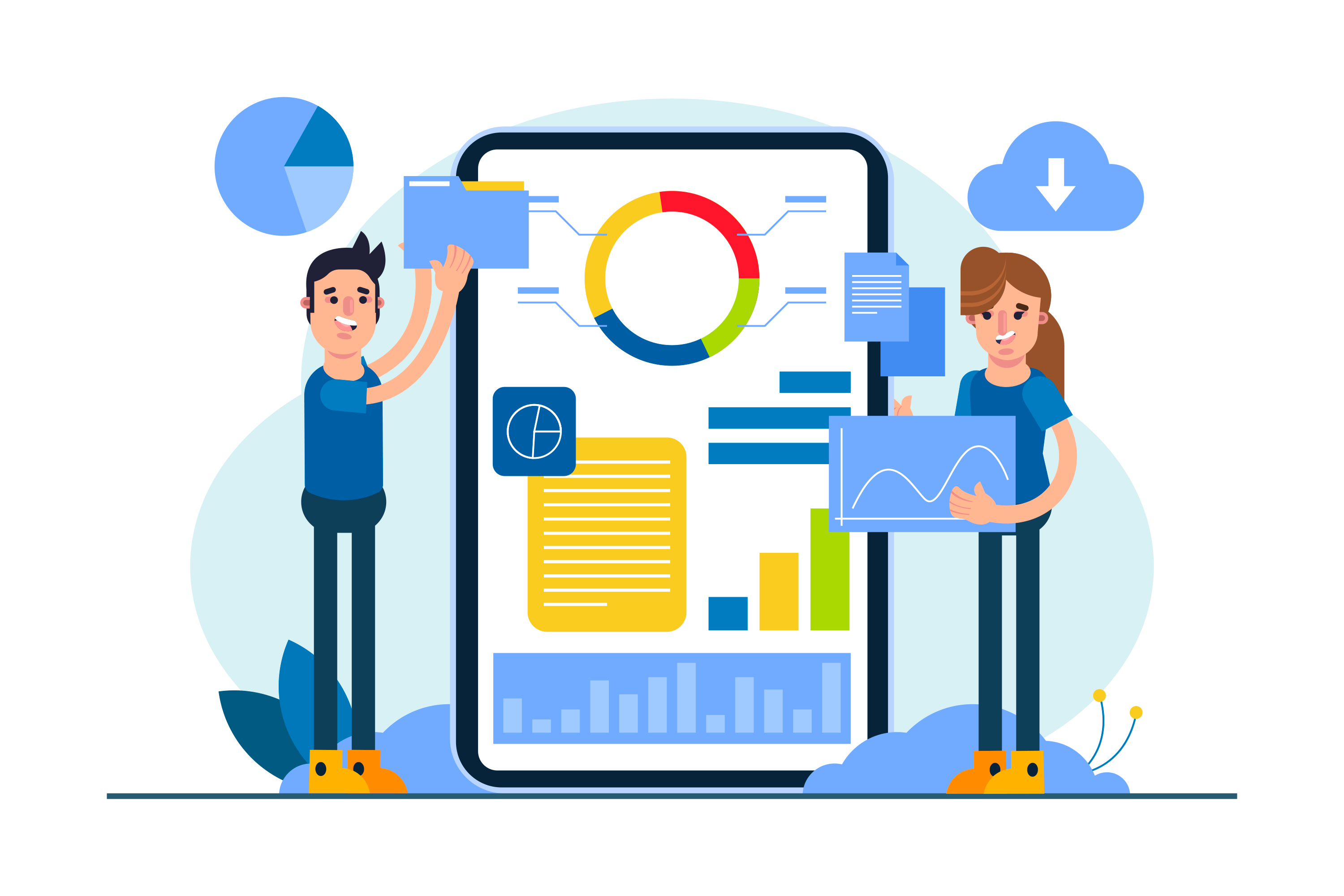It is a beautiful morning - you wake up - have a cup of coffee. Due to conditioned reflex (habitual reflex), you take the mobile and check email. ALERT: P1: CRM Server Down!!! Not a great morning by now. You come to know that the alert was triggered at 2.30am itself; by the next hour, your field sales team will be meeting prospects and customers. You call your IT team to restart server and it is up an running now.
But, what happened to the app last night? A few monitoring tools say that the CPU was touching 99% by 225am and connections to the database were peaking. And then the crash. Now you know something, but which program exactly aborted and made the server to crash? This information is usually available in syslog or eventlog or appserver log or dbserver log. That is one large dumb file dump!

Reading large text and seeing the details is tough for anyone. A visual of events or errors that happened is 1000 times better than text. We are all used to google search - hence if I can search for exception or error, it must show all such events visually with time scale; when I click, it must drill down to the actual text.
Welcome to log file monitoring. You can now see that visually with simple searches. No need to wait for your sysadmin to get you the text file. You can monitor all logfiles in a single place. Important information about events, especially errors, exceptions and crashes are in the log files. If you miss, you will not be in a position to know what happened. Post mortem of the events is essential, to prevent such occurrences again.
Appedo can help you to have performance monitoring as well as log file monitoring in one place. Thus you need not worry on what happened - Appedo can bring that in front of your eyes, quickly and easily.
Know what happened. Perform Faster.